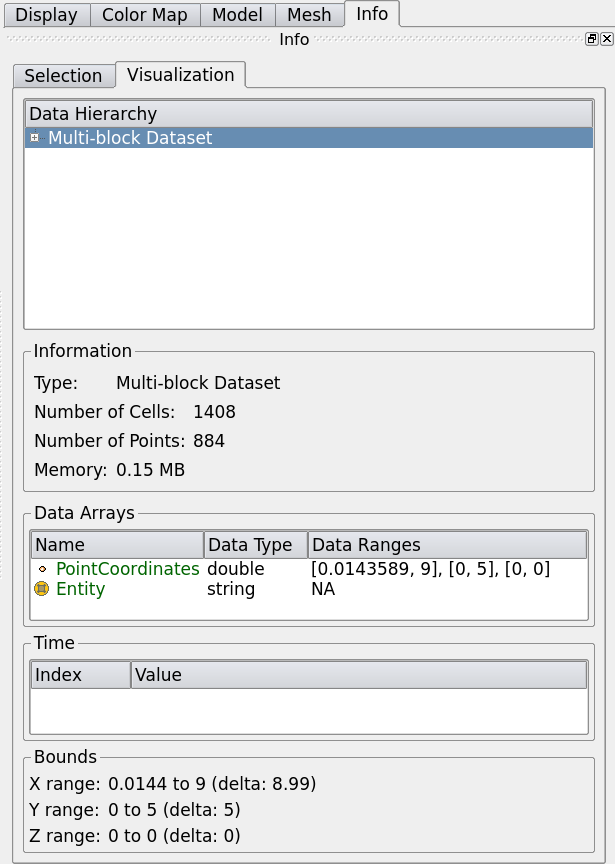The Info Tab¶
This tab does not have configurable options; it only displays the statistical information of the model and the mesh.
There are two sub-tabs under it: “Selection” and “Visualization”. “Selection” shows the information of the selected mesh, including the number of volumes, faces, edges, vertices and points.
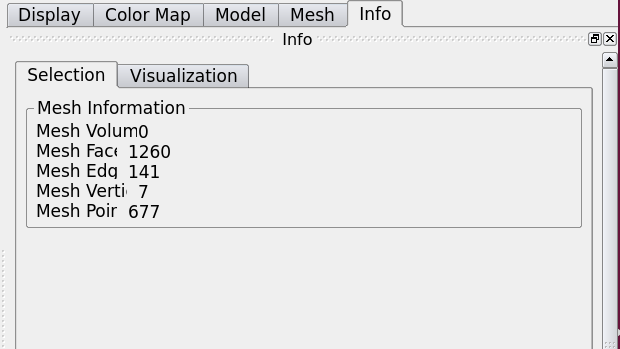
“Visualization” shows the rendering information of the model. “Data Hierarchy” is a hierarchical list of all the entities in the scene. Each can be individually selected to view more information. “Information” shows the overall information about the VTK dataset. The related data, for example coordinates can be viewed in “Data Arrays” and “Bounds”. Time values will be displayed if it exists.